Forced registration drives cart abandonment if poorly executed
Studies show that displaying a registration wall, i.e. full-screen page asking shoppers to either create an account or login, is a top driver for cart abandonment. In fact, according to the Baymard Institute’s 2020 survey, it is the second biggest friction point with 28% of users stating force registration as the reason why they leave at checkout.
As such we’ve created more subtle options that are seamlessly embedded into the checkout page so that minimum effort is required on top of filling out fields to get the desired item delivered and paid for.
Best practices to drive account creation
With OneStepCheckout, you can choose registration modes based on your business requirements. For over 10 years, Magento eCommerce merchants have told us what would work for them, and based on those insights we’ve built the following easy options into our Magento 2 extension.
1. Show Optional Password Field
Gently encourage to leave a password and create an account: after customers enter their email addresses, the password field can expand if they click on an arrow, allowing an effortless and natural inflow user experience (see GIF below)
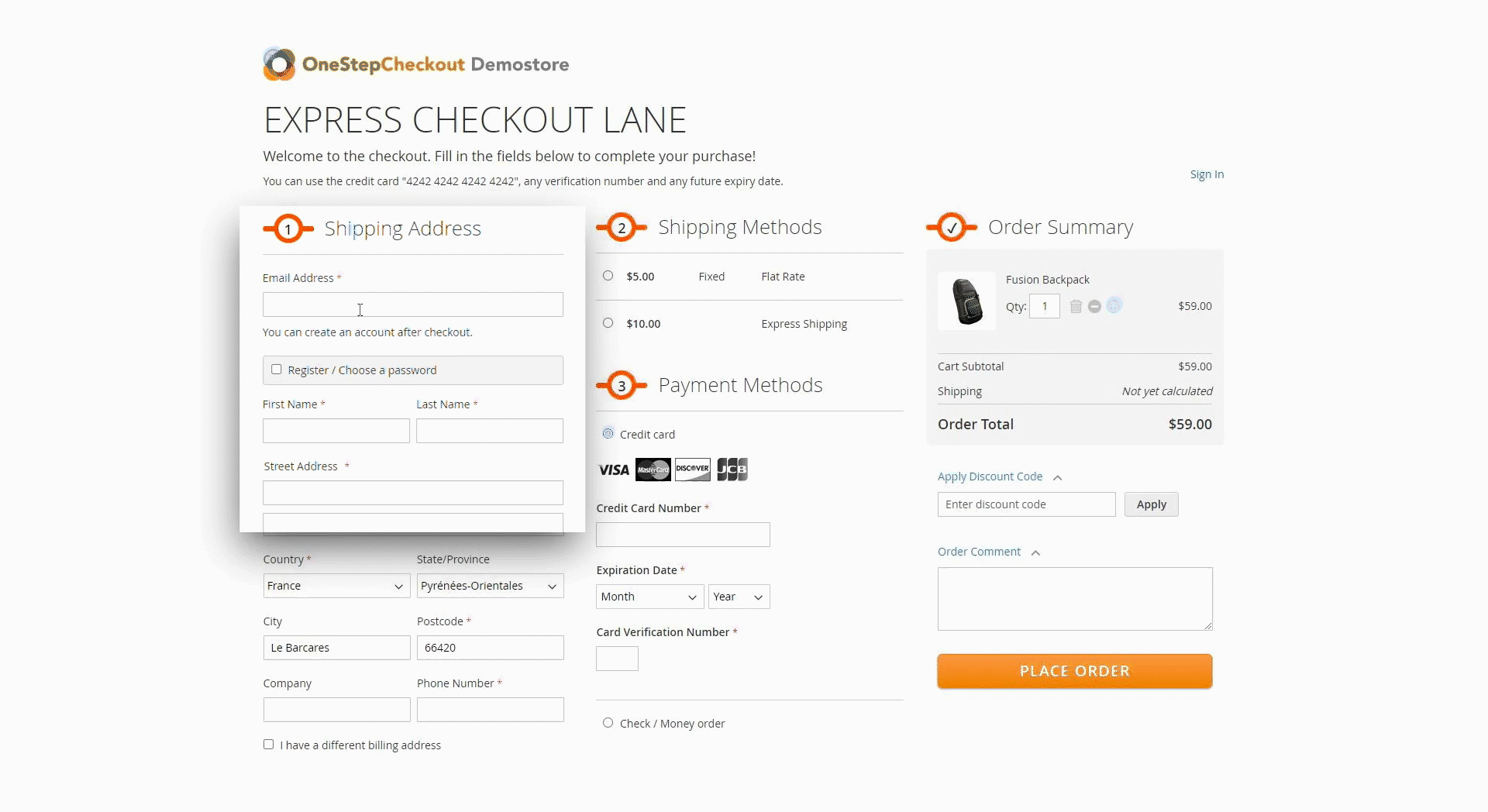
2. Automatic Client Registration
If you get an order placed by a new customer, this option will automatically create an account for them and tie in that very order.
As a second step, you can choose whether you want to automatically send a welcome email to the new customer.
3. Forced Registration is possible if it fits your business model
It is possible to make it compulsory for new customers to create an account without scoring them off with a registration ” wall”. Because they already have to provide their email address as part of any checkout process anyway, what you need to do is to gently get them to add a password.
To do that, our option allows checkout to be only completed once the email is validated AND the password field has been completed. It all happens within the one page checkout layout, subtly while shoppers enter their shipping details.
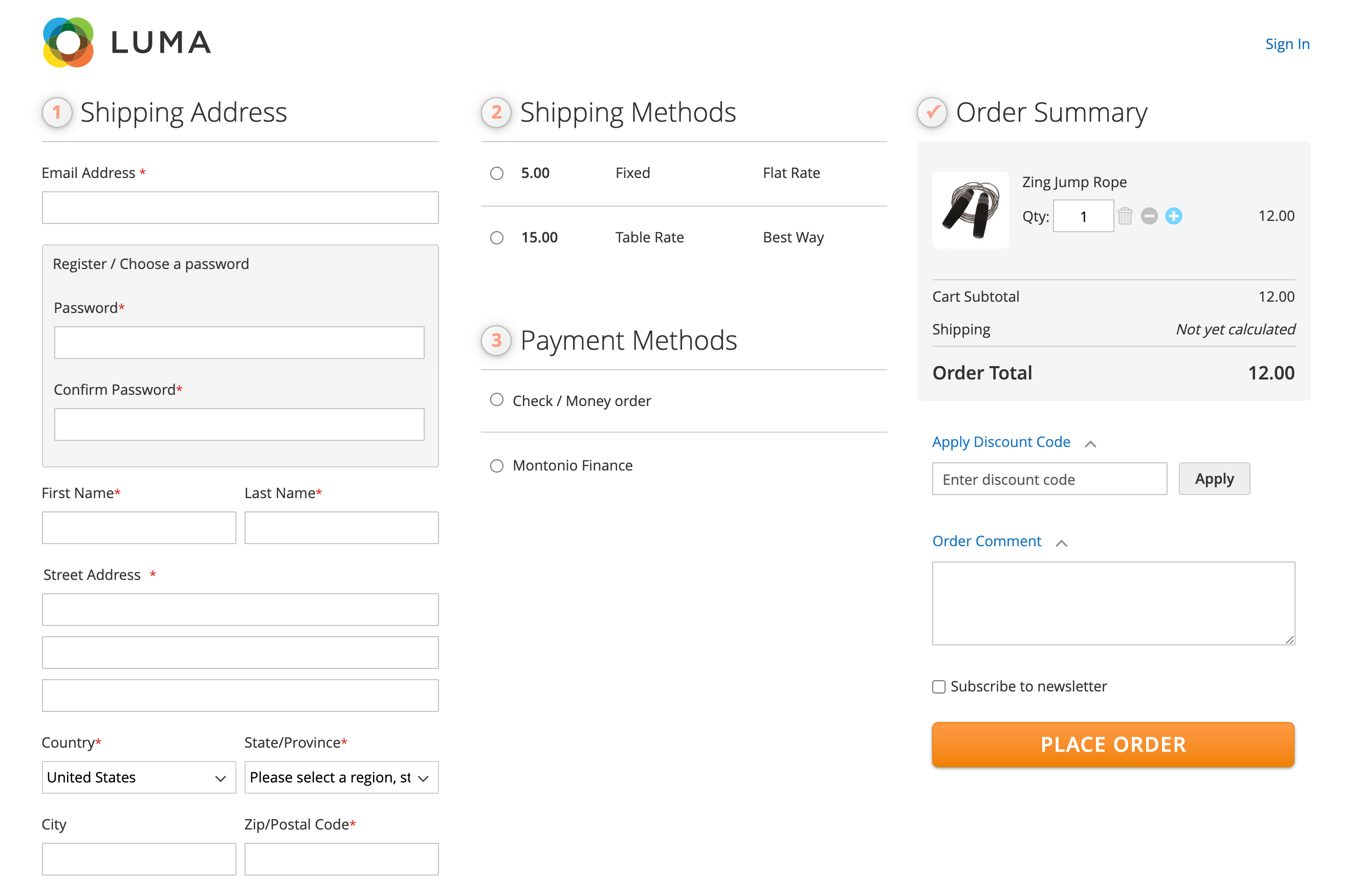
4. Disable Registration on Success Page if not needed
By default, Magento 2 will ask customers to register on the “Success page” that is shown after the order is placed. We provide the option to disable this message with just a click in the backend of your Magento 2 installation.
That helps avoid redundancy when you’ve already led your customer to create an account with the tactics listed above.
Additional login / customer accounts features
- Auto-place orders on accounts: registered users will have their orders tied to their existing accounts even if they performed checkout as guests and not logged in customers
- Show “Sign in or Register” link
OneStepCheckout registration mode backend view
Here is how it looks like in your Magento 2 store’s admin panel
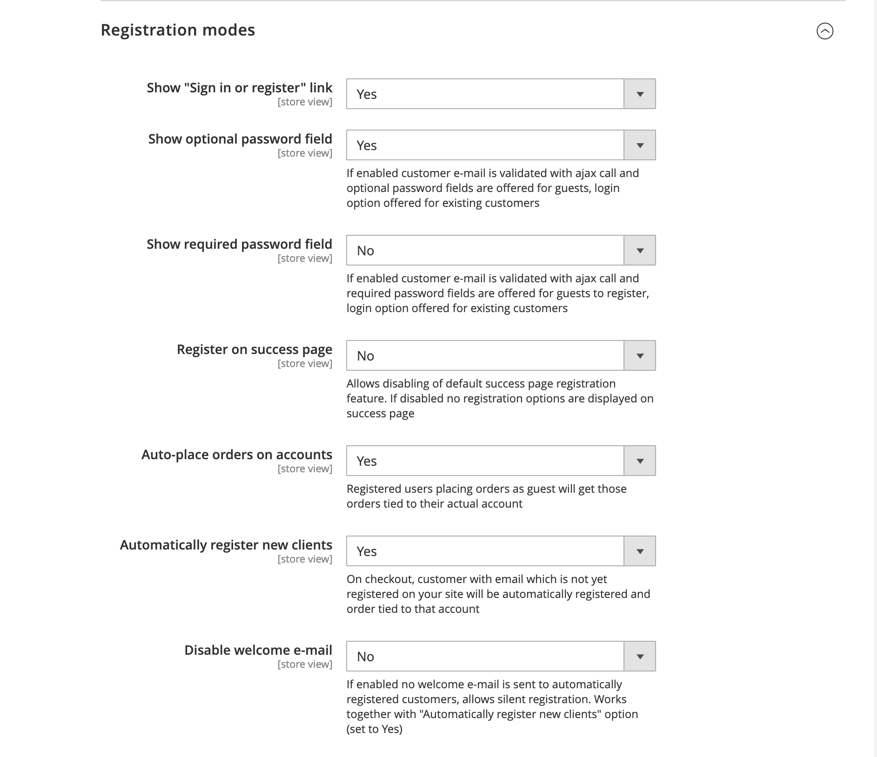
Examples of how Magento 2 stores manage registration
No registration required
Dandoy sells table tennis equipment in Europe. They don’t display any Password field at all. In fact, when you read their T&Cs, they say that you can buy without signing in or registering.
They still show the option to sign in with a link on the top right.
How do they handle returns? Customers need to email or write a letter to them including their bank details for a refund.
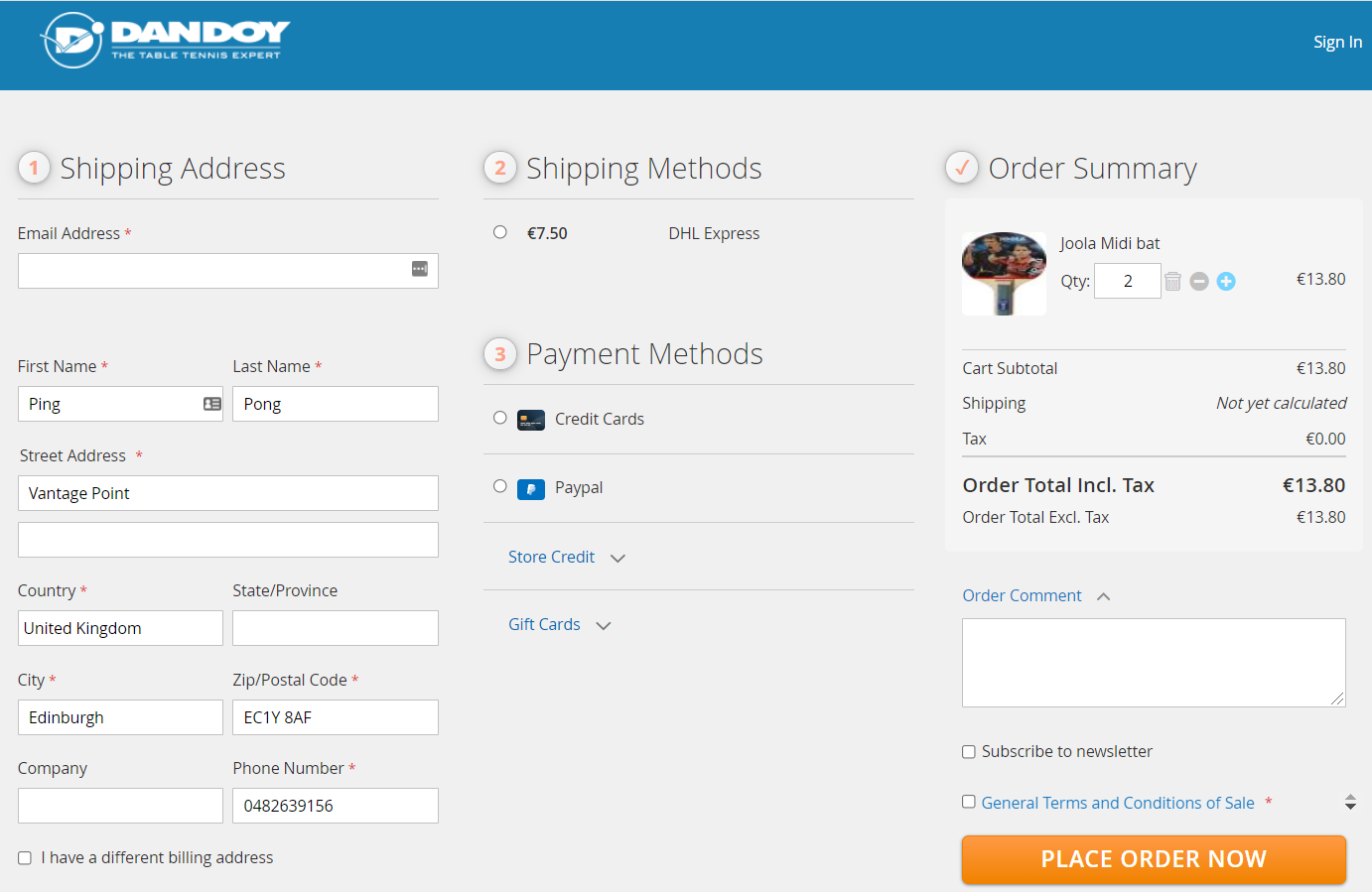
Optional Password field
Cadbury is a confectionery brand manufactured by Mondelez. On their Australian online store, consumers can purchase personalized gift, hampers and corporate gifts.
Additional content friendly suggests the benefits of adding a password to create an account.
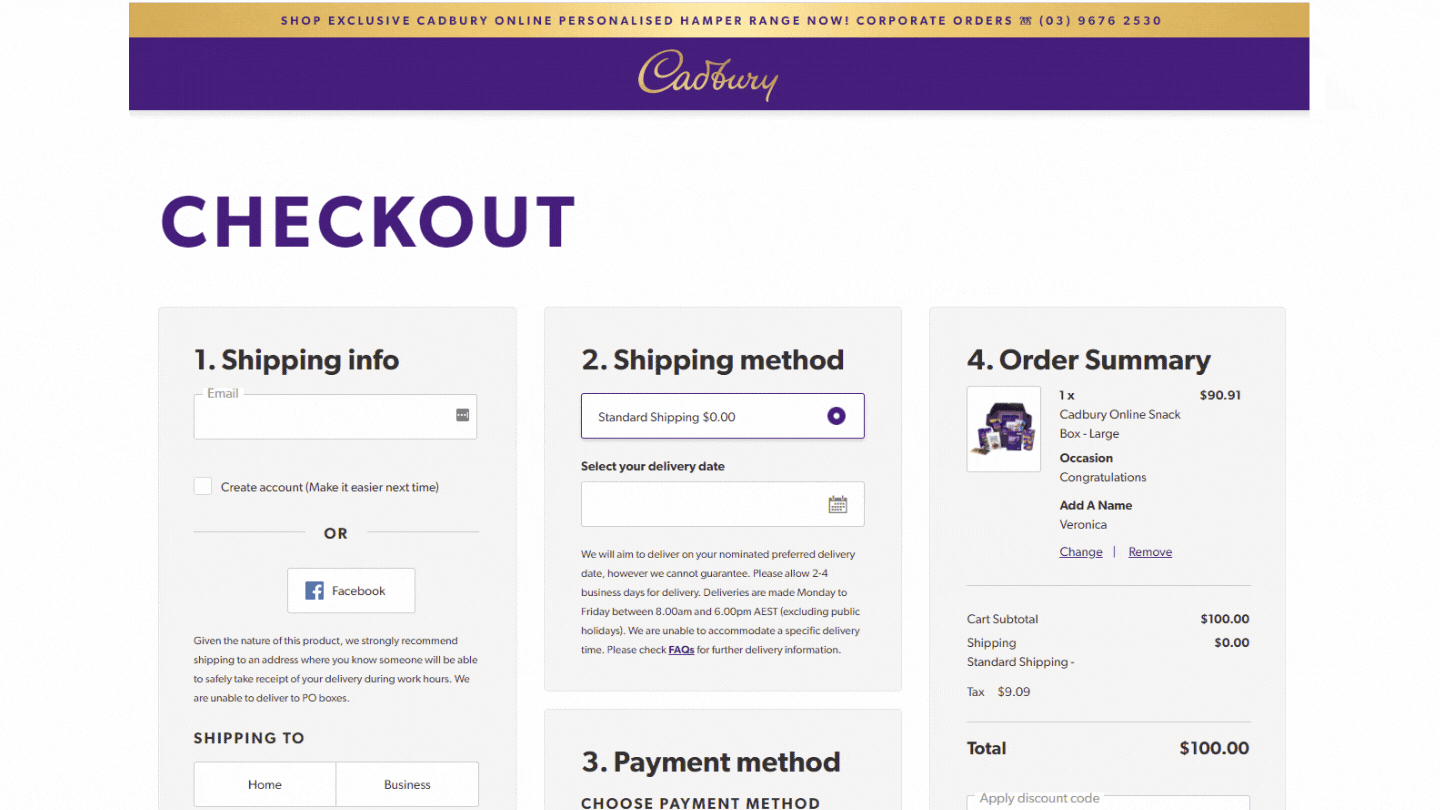
If you have any questions, feel free to contact us!

